Synthesiser Modulation using Logic Pro X and the EXS24 sampler
The EXS24 instrument in Logic Pro X is a sophisticated sampler characterized by its extensive modulation control properties. You might have looked at this instrument and been confused about the huge array of settings you can make in the lower part of its visual interface. These settings relate to modulation, and we're going to discuss this aspect of synthesisers in this article, using the EXS24 as our example instrument. Ideally, you'll have Logic Pro X running, with a single track containing an EXS24 instrument so you can follow the article by practicing what we discuss. Set the patch to 'No Instrument' ('---') to get a plain sin wave that will allow you to compare modulation settings easily. Alternatively, you may want to choose a patch you're familiar with to hear comparison modulations.
You can see a row of 10 'blocks' or sections of settings in the middle of the sampler. Each block represents an EXS24 modulation setting. What this means is that you can apply up to 10 different modulation characteristics to your sampled sound simultaneously - more than enough to shape your sample and have it respond in any way you can imagine. Let's examine the concept of modulation in general terms though before diving into the specific capabilities of the EXS24.
In the world of synthesisers, modulation involves the dynamic, and automated changing of 'levels' in various level-responsive components of a synthesiser. These 'levels' are traditionally called Control Voltages ('CV's) based on the history of the synthesiser where a more or less standardised voltage of 0 to 5 volts was specified by Moog in its classic synthesiser, the Moog Modular Synthesiser. Think of control voltages as settings on a dial you might change manually, with high equalling 5 volts, and low equalling 0 volts. We still use the terminology 'CV' to specify a level in synthesisers today too, even though actual electric voltages are long gone, and everything is done digitally.
In a traditional subtractive synth you can modulate a component like an oscillator with either a 'dial' or via a control voltage input. The net effect is the same: a changing parameter in the component. With oscillators, you might apply modulation to its frequency (the keyboard is doing the same thing when it specifies a note to be played). For an amplifier, you can modulate its output signal amplitude level. No discussion of modulation would be complete without mentioning probably the most common modulation example of all: the ubiquitous Envelope Generator ('EG'). This voltage-generating device (in old, pre-digital parlance) sets A(ttack), D(ecay), S(ustain) and R(release) parameters. It works by changing a control voltage over time in order to create different effects as it is fed into an amplifier (or more specifically, a VCA - voltage controlled amplifier). Here are some common examples showing the use of EG's as applied to a VCA:
Some of the sources for modulation come from your keyboard, or instrument interface eg. Key (note), but the EXS24 has its own set of modulation sources you can change within the instrument itself. This picture shows them all:
You can see from the above image that the EXS24's own modulation sources include 3 LFOs. The first LFO (LFO1) has its own basic envelope generator (to set decay vs. delay), and a wave-type selector (with sin, saw, pulse and random types, and variations of these). The second and third LFO are more basic, however a great feature is the ability to set the LFO rate based on the bpm of your tracks, as well as the more standard Hertz settings.
There are also two Envelope Generator sources ('EG's) which contain the standard ADSR settings, as well as a time and curve steepness settings for the attack, decay and release dropoffs.
Now lets talk about targets. These are the parameters of a component that receive the changing CV signal, and do something to the signal:
In many cases a single synthesiser component contains more than one target. For an oscillator, you may be able to modify both its frequency, and its pulse-width (if it's generating pulse waveforms). With filter components, modifying the cut-off frequency is an obvious modification parameter, but you may also be able to modify its cut-off slopes too (6dB/octave vs 12 or 24dB/octave are common settings).
The EXS24 has 10 modulation sources/targets, each in its own box. You can choose none, one or up to 10 different modulations that are applied to your signal. Let's look at one example 'box' of the 10 to understand the modulation parameters you can change:
The first dropdown allows you to get the target of the modulation (called 'Dest' on the EXS24). In this case it is set to Pitch, but a whole set of different targets are available eg. Sample start, Volume and Filter Resonance to name just three of the possible targets.The lowest dropdown in the modulation box is the Source of your modulation, and includes the 'on-board' LFO's of the EXS24 (there are three of them), as well as the pitch bend wheel on your keyboard. Other keyboard-related source options include volume and Key (higher notes = more modulation). You can also select individual MIDI control messages if your keyboard is sending these too.
For both source and target, you can invert the order of modulation (click 'inv') meaning the modulation works in reverse order ie. lowest modulation source setting = highest modulation.
The dropdown in the middle ('via'), in conjunction with the 2 sliders on the right allows you to define a 'modulator of the modulator' Setting this to 'Key' for instance lets your keyboard note determine the amount of modulation. The sliders on the right set the low to high ranges of this modulation. Lastly, a bypass button lets you remove the modulation effect all together ie. switch off the modulation.
A couple of basic modulation examples should make the whole process clear:
EXS24 Modulation Settings area
The picture below shows you the modulation section of the EXS24 instrument, and this is what we'll be discussing:You can see a row of 10 'blocks' or sections of settings in the middle of the sampler. Each block represents an EXS24 modulation setting. What this means is that you can apply up to 10 different modulation characteristics to your sampled sound simultaneously - more than enough to shape your sample and have it respond in any way you can imagine. Let's examine the concept of modulation in general terms though before diving into the specific capabilities of the EXS24.
Synthesiser Modulation - First Principles
Let's recap the modulation concept.In the world of synthesisers, modulation involves the dynamic, and automated changing of 'levels' in various level-responsive components of a synthesiser. These 'levels' are traditionally called Control Voltages ('CV's) based on the history of the synthesiser where a more or less standardised voltage of 0 to 5 volts was specified by Moog in its classic synthesiser, the Moog Modular Synthesiser. Think of control voltages as settings on a dial you might change manually, with high equalling 5 volts, and low equalling 0 volts. We still use the terminology 'CV' to specify a level in synthesisers today too, even though actual electric voltages are long gone, and everything is done digitally.
In a traditional subtractive synth you can modulate a component like an oscillator with either a 'dial' or via a control voltage input. The net effect is the same: a changing parameter in the component. With oscillators, you might apply modulation to its frequency (the keyboard is doing the same thing when it specifies a note to be played). For an amplifier, you can modulate its output signal amplitude level. No discussion of modulation would be complete without mentioning probably the most common modulation example of all: the ubiquitous Envelope Generator ('EG'). This voltage-generating device (in old, pre-digital parlance) sets A(ttack), D(ecay), S(ustain) and R(release) parameters. It works by changing a control voltage over time in order to create different effects as it is fed into an amplifier (or more specifically, a VCA - voltage controlled amplifier). Here are some common examples showing the use of EG's as applied to a VCA:
- A slow attack (with its slowly increasing control voltage) gives a sweeping string effect.
- A fast attack is more suited to drums and percussion.
- Long sustains achieve a slowly decaying sound more suited to a piano key held down.
Modulation: Sources and Targets
Modulation is conveniently thought of as being made up of a 'source' that controls a 'target'. Let's look at some of the possible sources of modulation first:| Mod Source | Description | |
|---|---|---|
| Mod Wheel | Many keyboards come with a modulation wheel that allows you to 'spin' it to high and low values. | |
| LFO | A low frequency oscillator (LFO) is an oscillator with a frequency at (usually) subsonic ranges.It is rarely used as a sound source on its own because the frequencies are subsonic, but is commonly used to modulate other signals to produce things like tremolo (amplitude variation) or vibrato (frequency variation) effects. | |
| Envelope | The most common modulation source in synthesisers, and lets you set A(ttack), D(decay) and R(elease) times, as well as S(ustain) amplitude level. Commonly referred to as 'ADSR'. |
Some of the sources for modulation come from your keyboard, or instrument interface eg. Key (note), but the EXS24 has its own set of modulation sources you can change within the instrument itself. This picture shows them all:
You can see from the above image that the EXS24's own modulation sources include 3 LFOs. The first LFO (LFO1) has its own basic envelope generator (to set decay vs. delay), and a wave-type selector (with sin, saw, pulse and random types, and variations of these). The second and third LFO are more basic, however a great feature is the ability to set the LFO rate based on the bpm of your tracks, as well as the more standard Hertz settings.
There are also two Envelope Generator sources ('EG's) which contain the standard ADSR settings, as well as a time and curve steepness settings for the attack, decay and release dropoffs.
Targets
Now lets talk about targets. These are the parameters of a component that receive the changing CV signal, and do something to the signal:
| Target | Description |
| OSC Freq | An oscillator on your synthesiser, with its frequency setting (for example) adjusted by the source modulator. |
| VCA | The amplitude is commonly varied by the modulation source, to allow for ADSR envelope effects (the most common usage). |
| VCF | Filters can accept modulation sources to affect things like cutoff frequencies. |
In many cases a single synthesiser component contains more than one target. For an oscillator, you may be able to modify both its frequency, and its pulse-width (if it's generating pulse waveforms). With filter components, modifying the cut-off frequency is an obvious modification parameter, but you may also be able to modify its cut-off slopes too (6dB/octave vs 12 or 24dB/octave are common settings).
EXS24 Modulation Parameters
The EXS24 has 10 modulation sources/targets, each in its own box. You can choose none, one or up to 10 different modulations that are applied to your signal. Let's look at one example 'box' of the 10 to understand the modulation parameters you can change:
 |
| EXS24 Modulation LFO 1 changes the pitch, with the key note ('via') determining the amount, between the range of high/low in the sliders. |
The first dropdown allows you to get the target of the modulation (called 'Dest' on the EXS24). In this case it is set to Pitch, but a whole set of different targets are available eg. Sample start, Volume and Filter Resonance to name just three of the possible targets.The lowest dropdown in the modulation box is the Source of your modulation, and includes the 'on-board' LFO's of the EXS24 (there are three of them), as well as the pitch bend wheel on your keyboard. Other keyboard-related source options include volume and Key (higher notes = more modulation). You can also select individual MIDI control messages if your keyboard is sending these too.
For both source and target, you can invert the order of modulation (click 'inv') meaning the modulation works in reverse order ie. lowest modulation source setting = highest modulation.
The dropdown in the middle ('via'), in conjunction with the 2 sliders on the right allows you to define a 'modulator of the modulator' Setting this to 'Key' for instance lets your keyboard note determine the amount of modulation. The sliders on the right set the low to high ranges of this modulation. Lastly, a bypass button lets you remove the modulation effect all together ie. switch off the modulation.
A couple of basic modulation examples should make the whole process clear:


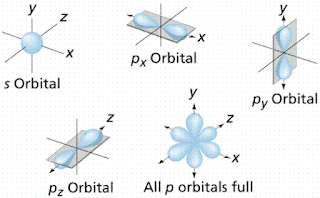
Hello, did you manage to make those EXS24 versions of the pipe samples?
ReplyDeleteHi @grm - yes I did, unfortunately the files were too large for me to put on any server I had access to. For high-quality (but not nearly as high-quality as software like Hauptwerk for pipe organs), I ended up using the Jeux14 SoundFont loaded into MuseScore. While - as the name suggests - this softare is designed for scoring, loading this SoundFont provides you with a very credible-sounding pipe organ, and for playing, it's very easy to use. To examine/modify the SoundFont itself, you could use PolyPhone, which is a SoundFont editor, but also has a pretty good range of modulation parameters that are part of the SoundFont format itself. PolyPhone is a great place to experiment with basic modulation - in line with the concepts I described in the post above. I'd love to hear how you go, if you choose to use this: it seems most people don't tend to get into the modulation parameters of SoundFonts, but the format itself provides a tonne of customization in this regard. Thanks for your comment - it's nice to know someone read the article!
DeleteYtrudereg-n Matt Palma click here
ReplyDeletetralentome